Tools, Equipment, and Materials for Your Creative E-Commerce Business

Below are some resources, tools and equipment that I currently use or have used in recent past to set up and run my art and e-commerce business. It took my husband and me a LONG time to find this information when we first set up shop. By compiling this information in one place, I hope that I can not only provide transparency into my process, but also help other creatives solve common startup problems.
All the items with * are what I consider essential items that will save you time and money in the long run, so I recommend saving up for those first.

Photo by: June Lion
ART MATERIALS
Watercolor: I love the Kuretake Gansai Tambi* 36 color watercolor set. It is portable and the pigment is comparable to some of the much pricier brands. I highly recommend it for artists at all levels who want to paint on the go. Another travel friendly startup watercolor kit that is slightly less expensive is the $25 Sakura Watercolor set* with water brush.
For individual tubes, I have a growing hodgepodge that I've collected over the years from Winsor & Newton, Daniel Smith, Sennelier l'Aquarelle, M.Graham & Co..
Brushes: I use Princeton Art & Brush Co. synthetic brushes and Raphael Kolinsky Sable Brushes. Brush sizes 4, 8 and 12 meet my painting needs most of the time, but I do have a tendency to hoard upward of 20 brushes ;). As I gain more experience I now have an appreciation for nice sable brushes, but anyone can start painting with a cheap brush set.
Paper: Paper in my opinion is the most worthwhile investment when it comes to producing high quality watercolor art. I usually paint on Arches or Fabriano 140 lb watercolor paper. I use lower grade watercolor paper for practice and can definitely tell the difference.
Paper Trimmer/Cutter: Rotatrim M24 24 Inch Professional Cutter. This was one of my bigger investments besides my laptop and it has been AMAZING. The accuracy is on point and it’s so fast and easy to use. It can cut sooo thin that the paper you trim off creates a spiral noodle. It self-sharpens so I don't have to worry about the blade becoming dull over time. I choose this size because this is the max paper size that my Epson printer can print. #thinkingahead
Electric Paper Creaser: These Electric Creasing Machines can be found on Amazon or Ebay. They help us speed up our workflow for making greeting cards in house.
E-COMMERCE
Online Marketplace: We have an online shop on Etsy and this site, hosted by Shopify. If you're intimidated by having to set up your own website, just start with Etsy*.
Website Platform: Shopify (I'm currently on the basic $29/mon plan). I chose this platform because of a myriad of reasons, but in general I find that Shopify is and was always built for e-commerce, whereas some of the other platforms out there may be prettier and seemingly easier to use at first but as you look under the hood long enough you notice that certain features are lacking or would be cumbersome to get around.
Other Online Marketplaces: I am reluctant to post my art to sell on Red Bubble, Society 6 and the likes but don't want to start ranting my reasons here. If there's anything that business school taught me, it is that the easier it is to set up something (low barrier to entry), the noisier the competition, more crowded the market, and the harder it is to stand out.
MARKETING
Email Marketing: When I first started I used MailChimp to send email newsletters to my subscribers. Their free option is sufficient for someone just starting out with a small list (as long as it's under 2000 before you are required to upgrade).
About a year ago, I made the switch to a paid plan with Klaviyo, which has much more robust segmentation, automation and targeting capabilities. Email Marketing is still my most valuable marketing channel, not social media.
A 3rd affordable option if you're in the beginning stage of list building, want beautiful email design but don't need all the bells and whistles of more complex email marketing tools is FloDesk. A lot of artists and creatives use FloDesk to send beautiful, on brand emails. (Disclaimer: Using the affiliate link will get you 50% off your monthly fee while I get a small commission.)
Analytics: I use Google Analytics and built in analytics features in Shopify. As an ex-analytics nerd, I don't spend nearly as much time digging into analytics as I should for my own e-commerce, but I do look forward to the day when I can flex those analytical muscles again.
ELECTRONICS (costly but amazing)
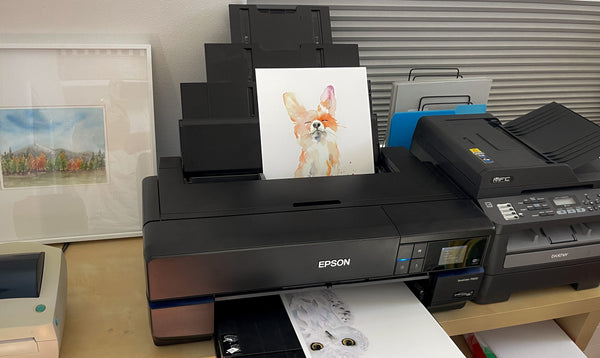
Computer: Apple 15’’ MacBook Pro w/ Retina Display (2.5Ghz Quad-core Intel Core i7; 16GB Ram; 512GB Flash Storage). Obviously this is not a requirement but you do need a working computer to scan, edit and print your artwork.
TO MAKE ART PRINTS FOR SALE:
PLAN A - DO IT YOURSELF
Printer: RIP to our first business printer Epson P3880. In 2018 we purchased its successor with comparable features: Epson SureColor P800. In fall of 2021, the successor Epson SureColor P900 is released in a slimmer, sexier profile with more perks like ability to top load fine art paper, which is potentially a game changer if you're looking to sell fine art prints.
Printer Paper: We currently produce art prints on Epson Ultra Premium Presentation Matte Paper. In the past we have experimented with Epson Hot Press Bright Matte Paper and Inkpress Media Watercolor Rag which are thicker and higher quality fine art papers but do not allow us to use the auto sheet feeder of our Epson (may be a non-issue if you get the newest Epson P900). The Ultra Premium paper is a good compromise of quality and printer compatibility and we are very happy with the color reproduction.
Check out my YouTube side by side comparison of the three papers here: Best Paper for Printing Art Prints.
Scanner: I use an Epson Perfection V600 Scanner*. It scans up to 9x12 inches and some ridiculously high dpi (600+). For large pieces that I cannot scan, I either scan and stitch together the image in Adobe Photoshop, or take a photo of it (somethings I've not mastered).
Tablet: I recently tried out the newest Wacom 16 Pro but ended up selling it and getting an iPad Pro instead. The 12.9-inch iPad Pro more than satisfies my digital sketch and illustration needs and is more portable. The Wacom is better suited for full time illustrators, commercial artists or animators who have heavier workflow. Also, I heard Adobe Photoshop is coming to iPad Pro! (to be announce in Oct 2018).
PLAN B - OUTSOURCE PRINTING
I understand that all these equipment are expensive and it's hard to imagine spending money on a bulky thing that you may not end up using (though there's always eBay and OfferUp for reselling). Another option if you don't want to invest in equipment in the beginning is to outsource the printing to print studios. I recommend this company for fine art prints, this for greeting cards, and this for regular prints.
Just keep in mind that your cost per unit will be higher than producing it in house, and it's only economical if you order larger quantities and fewer selection, which means you could be sitting on inventory that don't sell.
Lastly, most of these print shops don't provide ready-to-ship packaging so you may still need to purchase your own packaging material to get your prints ready for shipment to customers. There are companies that provide end-to-end order fulfillment such as Printful, meaning when a customer places an order for a print, Printful will handle the printing, packaging and shipping so you don't have to lift a finger. The downside, as you can expect, is that your profit per order will be lower, but it doesn't hurt to try it out just to see if your products have the demand.
PRODUCT/SOCIAL MEDIA PHOTOGRAPHY
Disclaimer: Most of this is totally unnecessary if you are starting out. You can create professional product photos with your mobile phone. For that, I do recommend my photo editing apps listed below.
Camera Body: Canon 80D DSLR Camera. The quality is enough for me to take high quality photos of oversized art pieces for the purpose of producing prints and shoot YouTube videos.
Camera Lens: Canon EF-S 24mm f/2.8 STM Lens. This is a cute little “pancake” lens that I was advised by my photographer cousin-in-law V to purchase. It is not super expensive for a lens and is great at taking still and product photos.
Tripod: I got a basic AmazonBasics 60-Inch Lightweight Tripod. This tripod will not be moving much so I did not need a fancy tripod.
Overhead Armstand for Timelapse Painting Videos: I attach my iPhone or camera to the Neewer 18'' Ring Light.
Lighting: Lights are used to diffuse and even the light and reduce harsh shadows on the art piece when photographing it. I started off with soft boxes but have upgraded to LED lights because they use up less space.
Mobile Photography: Last but not least, I still rely on my handy iPhone for most of my stylized and flat lay photos, using led lights and white sheets to control lighting. One small thing that makes a huge difference in photo quality is... a clean lens! I never thought about cleaning my iPhone camera lens but now that I am aware, it seems like a no brainer.
Video Editing: We are in the infancy of video documenting my process so this will sound elementary to a lot of a/v people. I film my timelapse videos with my iPhone using either the Hyperlapse setting in Camera or the Video Speed Changer app. This app allows me to change the fps (frames per second) so I can speed up the video to however long I like, all on my iPhone.
Photo Editing: For mobile photography, my favorite editing app is Snapseed* ($2.99 in the app store, iOS and Android). With its super flexible editing functions I usually don't need to apply any filter in Instagram. My favorite feature in Snapseed is the ability to spot treat areas on the photo such as saturation, burn/dodge, exposure. It's like a mini Photoshop on my phone. I also use ColorStory and VSCO but Snapseed meets my needs 95% of the time.

SHIPPING
Shipping Label Printer: Another favorite! I bought a used Zebra LP 2844 Thermal Label Printer* from eBay or Amazon. This little gal doesn’t need any ink cartridges ever and saves lives as well as time.
Shipping Scale: American Weight Scales Table Top Postal Scale. Easy to use and clear display.
Materials for Shipping 8x10 and Smaller Prints: I put my prints in these Eco Clear Cello Bags from Clearbags.com backed by a Chipboard Cardboard and place this in a Quality Park Extra-Rigid Fiberboard Photo/Document Mailer. For extra precaution I put a passive aggressive message on the mailer using this Do Not Bend Stamp.
Materials for Shipping Larger Prints: For larger prints I use Brown Mailing Tubes that are at least .060 thick with a 3’’ inside diameter.
Online Shipping Center: I have found Shippo (integrated with Shopify) to be a convenient and cost effective solutions for domestic and international shipments. They charge a very small fee per shipment but has no monthly recurring fee. Once I reach a high enough volume of orders, I plan to switch over to Shipstation, which charges a monthly fee but has lower per-shipment cost.
BUSINESS/FINANCE
Business Cards & Marketing Materials: I used to print business cards from Moo. Moo cards are lovely and the quality is spectacular but they are pricey, so I started printing my own. If you print your own art prints at home and have extra margins to spare, use them to print your business cards, or as I lovingly call them my mini art cards.
If DIY is not an option for you, Moo is out of your budget, and you want something nicer than Vistaprint, I want to suggest primoprint. They print business cards, marketing materials, stickers and even stationery such as greeting cards with many paper types to choose from, I think it's a win win in price and quality.
Accounting/Bookkeeping
These services keep your income and expenses organized and provide the right tools to make tax filing and reporting as low stress as possible, especially as your business grows. I recommend ditching that Excel Spreadsheet as soon as possible because there are some low/no cost options to get started.
1. **Found is a great all-in-one solution for all of your banking and tax needs as a small business owner, so you don't need to use different apps for each of these needs. This includes all of the features of a bank account, along with free bookkeeping, tax, and invoicing tools to help solopreneurs grow their businesses. The app helps you with things like real-time expense tracking and categorization with easy receipt capture, and it has features for automated tax saving, write-off tracking, and the option to pay taxes directly from Found.
2. Waveapps offers a free online program with features like invoicing (you pay a credit card transaction fee if your client pays the invoice using a card), income and expense tracking (synced to your banks and credit cards), payment, and payroll.
3. Xero is a subscription based accounting software that also supports payroll as an add on service if you need it. I like its ease of expense and income categorization, easy access to Income Statement and Balance Sheet, things you need to send your accountant when it comes time to file taxes, and the ability to send invoices and reminders. I also like the interface more than Quickbooks.
**Found is a financial technology company, not a bank. Business banking services are provided by Piermont Bank, Member FDIC. The funds in your account are FDIC-insured up to $250,000 per depositor for each account ownership category. The Found Mastercard Business debit card is issued by Piermont Bank pursuant to a license from Mastercard Inc. and may be used everywhere Mastercard debit cards are accepted.
Business Email: I pay $12/month to G Suite (Google) for each of my business email accounts. It comes with Google Drive which makes it easy to share documents with people in and outside of your business. Sure, you can keep using your free @gmail account forever and conduct business there but I find that having an email with your business domain helps to elevate your brand image just a tad bit, especially when you communicate with other businesses. But this shouldn't be the first thing you spend money on.
OK, how the #@*! do you afford all this selling art? In a nutshell, everything mentioned above were accumulated over several years and were afforded by years of working in full time professions (before I took the plunge), living at or below my means, freelance income while growing this business, family hand me downs like my very first printer, and investing my income to keep growing financially. I don't believe in getting in debt to start a business (especially a creative one), because lack of funds is a real threat to creativity.
RECOMMENDED READING
Art, Inc.: The Essential Guide for Building Your Career as an Artist by Lisa Congdon. This is a very informative book that helped kickstart my artist journey. I ended up taking her online course and she is definitely one of my heroes.
The Crossroads of Should and Must - Medium Article by Elle Luna. Elle started #the100dayproject movement which prompted me to explore watercolor in the first place, but her article (which turned into a book) was one of my very first real triggers to evaluate my happiness with my career path.
The War of Art by Steven Pressfield. It's like therapy with a touch of tough love for people who encounter creative resistance, which is everyone. I find it less woo-woo than The Artist Way.

